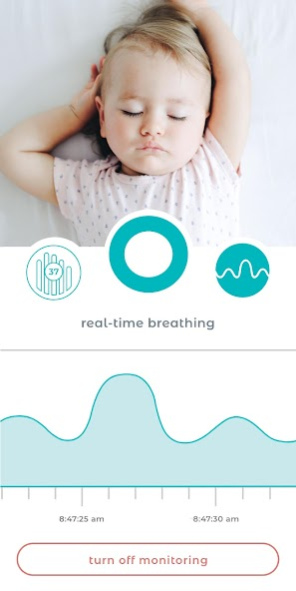Smart Beat 2.3.5
Continue to app
Free Version
Publisher Description
Monitor your baby's breathing without wearables. That means no batteries to charge or gadgets that get ruined in the laundry. Just mount the camera, put your baby in the crib or bassinet, and monitor from your phone. Smart Beat will alert you if there is a problem.
• No monthly subscription
• No cloud computing
• No electronics in the crib or on your baby
Accuracy You Can See
Tested at the simulation labs of the Mayo Clinic, University of Minnesota and Intermountain Medical Center
Features
• HD video streaming
• Breathing status
• Breathing charts
• Two-way audio
• Background audio
• Nightstand mode
• Image capture
• Remote viewing
• Multiple camera support
• 355-degree pan/tilt
• Digital zoom
Notifications
• Baby fell asleep
• Baby woke up
• No breathing detected
• Breathing rate is too high
• Breathing rate is too low
Safety First
Smart Beat knows your baby is breathing because it tracks the change in pixel color every time your baby's body moves. Unlike other non-contact monitors that use RADAR and microwaves, Smart Beat is as safe as taking a picture.
Sleep worry-free.
Learn more at mysmartbeat.com.
About Smart Beat
Smart Beat is a free app for Android published in the Kids list of apps, part of Education.
The company that develops Smart Beat is Nutrits Ltd. The latest version released by its developer is 2.3.5.
To install Smart Beat on your Android device, just click the green Continue To App button above to start the installation process. The app is listed on our website since 2021-11-23 and was downloaded 0 times. We have already checked if the download link is safe, however for your own protection we recommend that you scan the downloaded app with your antivirus. Your antivirus may detect the Smart Beat as malware as malware if the download link to com.photorithm.smartbeat is broken.
How to install Smart Beat on your Android device:
- Click on the Continue To App button on our website. This will redirect you to Google Play.
- Once the Smart Beat is shown in the Google Play listing of your Android device, you can start its download and installation. Tap on the Install button located below the search bar and to the right of the app icon.
- A pop-up window with the permissions required by Smart Beat will be shown. Click on Accept to continue the process.
- Smart Beat will be downloaded onto your device, displaying a progress. Once the download completes, the installation will start and you'll get a notification after the installation is finished.